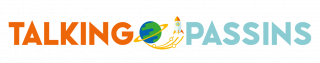Lineage W is a popular medieval fantasy MMORPG game that has been gaining popularity among gamers worldwide. The game offers a range of classes, each with its unique set of skills and abilities. With an ever-growing fanbase, many gamers are looking for ways to optimize their gameplay experience. If you are a beginner looking to get started with Lineage W, you may want to consider using Redfinger, an online android emulators, to run your game. In this article, we will provide you with a step-by-step guide on how to download and play Lineage W on Redfinger.
Getting Started with Lineage W
Before delving into how to download and play Lineage W on Redfinger, let’s take a brief look at the game. In Lineage W, players take on the role of heroes with specific abilities based on their chosen class. The game’s classes are divided into four categories: Knight, Monarch, Magician, and Elf. Each hero has a unique set of skills and abilities that make them suitable for specific roles in the game. Players can unlock new skills by completing quests, and these abilities can be assigned to their auto-cast menu.
The game features three different types of quests, namely Emblem, Mission, and Event quests, each offering unique rewards. Completing quests on the mission boards is an excellent way to gain experience and obtain useful items that can come in handy in the game.
Introducing Redfinger
Redfinger is a virtual Android system that allows users to create a cloud-based smartphone on their device. Running on the cloud server, Redfinger consumes almost no data, storage, or battery power of the user’s device. With Redfinger, you can run Lineage W on the cloud 24*7 freely. You can manage as many cloud phones as you want with just one Redfinger account, making it an ideal tool for multitasking.
Downloading and Playing Lineage W on Redfinger
Now that you know what Redfinger is let’s take a look at how to download and play Lineage W on Redfinger.
Step 1: Download and Install Redfinger
The first step is to download and install the Redfinger app. You can find it on the Google Play Store or the official Redfinger website. Once you have downloaded the app, complete the sign-in steps to access the Redfinger cloud smartphone.
Step 2: Look for Lineage W in the Redfinger App Store
After signing in to the Redfinger app, search for Lineage W in the search bar in the Redfinger App Store. Once you have found the game, download and install it on the cloud smartphone.
Step 3: Run and Enjoy the Game
After the game has been successfully downloaded and installed on Redfinger, you can now run and enjoy playing Lineage W on the cloud smartphone.
Conclusion
In conclusion, Redfinger is an excellent tool for gamers looking to enhance their Lineage W gameplay experience. With Redfinger, you can run the game on the cloud, freeing up space on your device and reducing the risk of overheating. By following the simple steps outlined in this article, you can quickly download and play Lineage W on Redfinger. So, what are you waiting for? Start your Lineage W journey on Redfinger today!